Set up Locations
To receive sales data, an outlet in Apicbase needs to have an active POS integration with the selected POS system being the "Generic POS API". Typically, outlets are what POS systems refer to as "locations", "branches", or "accounts". Within the context of the Generic POS API, we call those "locations".
To associate an outlet with a POS using the Generic POS API, you must provide a location ID that serves as the unique identifier for that location in the POS system. This ID must be unique within the library. When uploading data through the endpoints of the Generic POS API, you will reference this ID to specify the location that the data comes from.
The outlet settings page where the location ID is given should look like this:
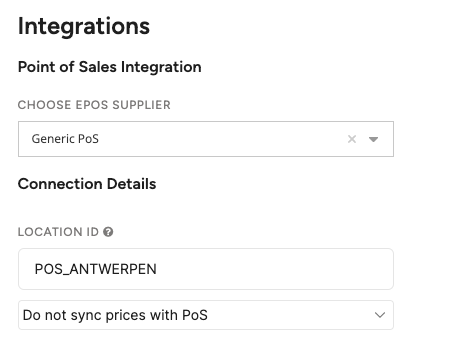
This can also be done programmatically through the API, with the Set Connection Settings endpoint.
Outlets can only be connected to one POS at a time.Do you have multiple points of sale at the same location? Then each installation is one outlet in Apicbase. We have solutions to keep your inventory unified, but each point of sale still has to be its own outlet.
Updated 8 months ago
