Sync Item Prices
POS partners can optionally fetch user-defined sell prices from Apicbase.
POS partners who are integrated with us via the Generic POS API can retrieve the latest item sell prices from the Apicbase API. Apicbase provides comprehensive tools and dashboards that enable customers to thoroughly analyse their production costs and modify the prices of their products. Customers may prefer to handle this price management within Apicbase, and if the POS partner wishes to include this feature in their integration, they can fetch the user-managed prices from the Generic POS API.
This is an optional feature in most POS integrations, but might be a requirement depending on the type of partnership.
This information pertains to sending sell prices from Apicbase to the POS system.In contrast, the other way around, updating recipe prices based on product data fetched from the POS is always possible by default with all POS integrations and does not require any special implementation by the integrating partner.
Outlet Setup
To enable Apicbase to send product prices to the POS, you need to configure the outlets accordingly in the outlet settings page. This can be done by selecting the "Sync prices from Apicbase to PoS" option under the integrations tab:
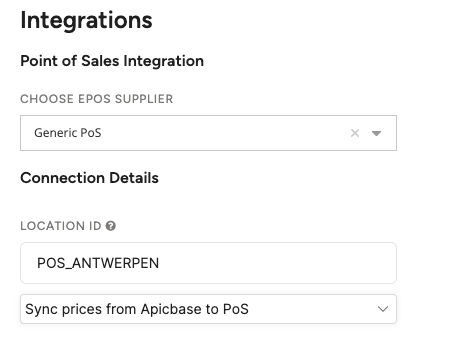
This needs to be done for every outlet that is integrated with the POS system.
Link Recipes to POS Items
As we've explained elsewhere in this documentation, recipes and POS items are different types of objects in Apicbase. Users manage their sell prices by editing this attribute in the recipes, and the recipes get linked to the POS items that have been uploaded to their Apicbase library.
Only items that are linked to recipes will have their sell prices get updated. The price updates do not take place immediately! An automated routine runs periodically to update the sell_price attribute of the POS items with the new prices of the recipes that they're linked to.
It is possible to define different sell prices for different locations.Apicbase allows users to set different prices for the same recipe across multiple outlets. In such cases, Apicbase will update the prices of the corresponding linked POS items for each location accordingly.
Fetch Prices from Apicbase
If everything's set up correctly, this will update the sell_price and vat_percentage attributes of the objects found in the Get POS Items in Outlet endpoint. The integrating POS can fetch these values from there and update the sell prices of the items in their catalogue accordingly.
Fetch prices before syncing the product catalogue to Apicbase.When sending POS items with their product prices to Apicbase, it's important to note that this will update the sell prices even if the outlet is set to "Sync prices from Apicbase to PoS". Therefore, when fetching sell prices from Apicbase, it's recommended to fetch them before performing the catalogue sync.
Failing to do so may result in overwriting the user's updated prices with old ones that remain in your system.
Troubleshooting
Is the item price sync not working as expected? This process can be delicate and requires proper setup. If you are not getting any updated sell prices from Apicbase, ensure that all the steps outlined in this page are being followed.
- Is the outlet set to "Sync prices from Apicbase to PoS?"
- Are the POS items linked to recipes?
- Is your periodic sync not overwriting the sell prices before reading from the same field?
Updated 8 months ago
